当临时对于js css html 图片等文件进行变更时,由于相关资源在CloudFront中存在缓存,无法直接看到变更后的状态,需要手动操作进行缓存的清理。
解决的方案,使用AWS CLI进行特定路径缓存的清理:
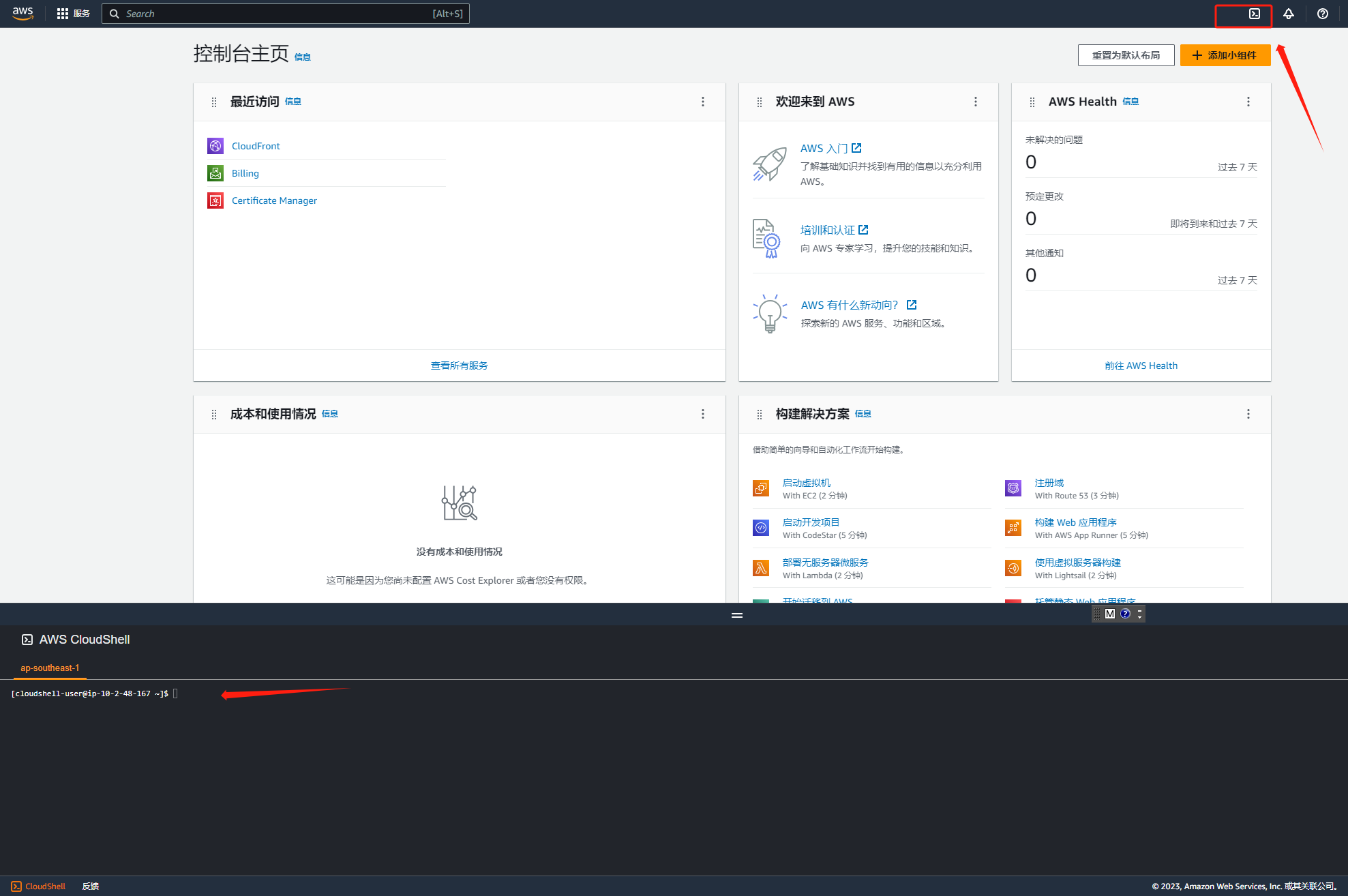
点击AWS页面右上角的terminal图标,进入AWS CLI:
使用create-invalidation命令,触发文件失效:
aws cloudfront create-invalidation –distribution-id EDFDVBD6EXAMPLE –paths “/example-path/index.html”
样例:
aws cloudfront create-invalidation –distribution-id EDFDVBD6EXAMPLE –paths /wp-includes/*
aws cloudfront create-invalidation –distribution-id EDFDVBD6EXAMPLE –paths /wp-content/*
本站点维护了一个每日更新的华语youtuber的排行榜,欢迎点击收藏!
https://chuizi.tech/ytrank/
留言